


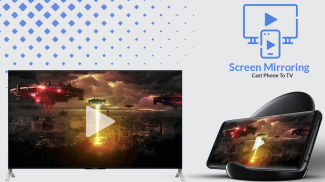






Screen Mirroring - Cast Phone To TV

Screen Mirroring - Cast Phone To TV介绍
Screen Mirroring app will help you to scan and mirror your android phone or tablet screen on your Smart TV display. Enjoy your mobile screen contents or tablet screen in your smart TV screen using screen mirroring with 2 steps.
Screen Mirroring with TV App will assist you to scan and mirror your android phone or tab's screen on smart TV/Display (mira cast enabled) or Wireless dongles or adapters. Screen Mirroring Able to play videos, music, photos, etc in my Smartphone with any devices (smartphone, smartTV, laptop, tablet, etc) at anywhere.
With this Connect Phone To TV App, you can stream to TV from phone without limitation. It helps you instantly stream movies, music and photos to your TV! This is one of the best screen mirroring app for android users.
Screen Mirroring app mirrors entire mobile screen to your smart TV without any lag or buffering so you can Play Videos, Music and Photos very easily from your mobile. Sharing your screen with TV is very easy with Screen Mirroring with All TV app. Screen Mirroring - Screen Casting Phone to TV app provides you a secure connection between your mobile and TV to protect your data, files and applications.
Please follow the steps bellow to display your mobile screen on your TV:
1 - Make sure your TV and your Phone are Connected to the same Wifi network
2 - Enable miracast Display on your TV
3 - Enable Wireless dispaly option on your Phone
4 - Click Select button and choose your TV
5 - you're ready
屏幕镜像应用程序将帮助您扫描和镜像智能电视显示屏上的Android手机或平板电脑屏幕。使用屏幕镜像,只需2个步骤,即可在智能电视屏幕中欣赏手机屏幕内容或平板电脑屏幕。
使用TV App进行屏幕镜像将帮助您在智能电视/显示器(启用了Mira Cast)或无线软件狗或适配器上扫描和镜像Android手机或标签的屏幕。屏幕镜像可以在任何地方使用任何设备(智能手机,SmartTV,笔记本电脑,平板电脑等)在智能手机中播放视频,音乐,照片等。
使用此“将电话连接到电视”应用程序,您可以不受限制地从电话流式传输到电视。它可以帮助您立即将电影,音乐和照片流式传输到电视上!这是Android用户最好的屏幕镜像应用程序之一。
屏幕镜像应用程序将整个手机屏幕镜像到您的智能电视,而没有任何滞后或缓冲,因此您可以非常轻松地从手机播放视频,音乐和照片。通过“所有电视的屏幕镜像”应用程序,与电视共享屏幕非常容易。屏幕镜像-屏幕投射到电视的手机应用程序可为您提供手机和电视之间的安全连接,以保护您的数据,文件和应用程序。
请按照以下步骤在电视上显示您的手机屏幕:
1-确保您的电视和手机已连接到同一Wifi网络
2-在电视上启用Miracast显示
3-在手机上启用无线显示选项
4-单击选择按钮,然后选择您的电视
5-你准备好了














![勇闯死人谷 [Into the Dead]](https://cdn6.aptoide.com/imgs/3/4/d/34df5fe7fab8efc173a278bf1fcb4d73_fgraphic.png?w=404&h=228)












